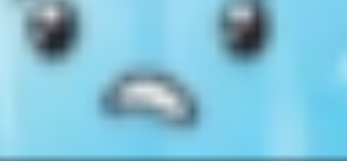how to mod baldis basics
A downloadable tutorial
step 1: download baldis basics classic: https://basically-games.itch.io/baldis-basics
step 2: download uabea or uabe:http://github.com/nesrak1/UABEA https://github.com/SeriousCache/UABE (I use UABEA bc uabe crashes my pc)
step 3: go to the baldi game directory and go to baldi_data and make sure you see files [sharedassets1] 2 3 4 5 until [sharedassets6] if you do, then...
step 4: open UABEA/uabe and go to file open and select all the sharedasset files(NOTE: DO NOT SELECT THE FILES THAT SAY: sharedassets1.assets OR ANYTHING WITH A .ASSET FILE, ITS NOT A ASSET FILE IF IT HAS THAT, but if it can open then I just recommend the asset files not the .assets.)
step 5: select {Name] [Type] and then select all the texture files.
step 6: go to plugins and export PNG into whatever folder inside the game directory.
step 6.1: you can freely edit textures in that folder now! but please do not edit mobile/gui that doesn't appear on your screen.
step 7: when your done editing textures, open UABE/bea and do the same thing again but this time click import instead
step 8: sharedasset files should appear, keep clicking on save until theres no more( also save unity default rescources )
step 9: drag them all except the unity default rescources into [BALDI_Data] and launch the game
part 2 needs:
https://github.com/AssetRipper/AssetRippe
and i assume you already have unity installed, if you don't. https://unity.com/
so for utinyassetsripper(aka utinyassetsburner) drag the WHOLE baldi folder containing your game directory and data. then wait for it to load and export it. open unity. it is recommended to use unity hub but u can use unity 2017 for no signin stuff
go to"open" and click on that baldi folder.(IMPORTANT: IF YOU PAST-USED THIS, USE THE SAME VERSION THAT YOU USED BEFORE!! NOT THE UNITY HUB) then open. make sure its all acceptable. then make sure textures are NOT completely glitched. then you should be ready
so now is the hardest but slightly fun part, make your map.
then its simple; go to file, build settings. and click on "build" not "build and run" then export it. MAKE SURE that a data folder exists, a unity player and the executable is in that folder. then run it. you may get a error saying: err:nullobjectid246. (this also means the object of that I'd has disappeared. lost code or wasn't found. so its not gonna display texture. but it will act like an invisible wall.
audio: coming soon(I dont know how to do this yet)!
alot more coming soon(actually not soon give me some time please)
| Status | Released |
| Category | Other |
| Rating | Rated 5.0 out of 5 stars (1 total ratings) |
| Author | SWN69 |
| Tags | baldis-basics-in-education-and-learning, bstsgdgsdgtshfthfdhdtjdjjd, gshhhujgejheghugeuheghugehugehuhugehugeuheguhgeuhgehueghhhhhhhhhhhhhhhhhhhhhhhhhhhhhhhhhhhhhhhuuuuuuuuuuuuuuuuuuuuuuuuuuuuuuuuuuuuuuuuuuuuuuuuuuuuuuuuuuuuuuuuuuuuuuuuuuu, helpful, Horror, Tutorial |